My frustration started early Monday morning when I retrieved voicemail left at 6 am-ish from Dell from whom I had ordered a workstation. The voicemail was a timely response to my weekend email inquiry asking about the status of my computer order.
On May 12th I originally ordered a workstation and an hour or so later decided I wanted to have Office Professional preloaded on to it. I had called my sales rep, and he said that there was no problem. He’d cancel the original order and add the $300-some-odd dollar software to a new order configuration. He said that I would receive an acknowledgment and that there would be no delay in my receiving the computer.
Over last weekend I flashed on the fact that I had not yet received the promised email acknowledgment. I wrote the sales rep so he could check on Monday, and promptly received an out-of-office message saying the rep was on vacation. The response gave me another email address to write, and I forwarded on my concern to that new email address.
Which brings us to Monday morning’s voicemail and follow-on calls. The short story is the obvious one: the sales rep had left for vacation without entering the updated order into the system. No computer was en route to me, nor was one being built.
This was annoying enough, but the mistake was very understandable and very human. I would been content if the vacation cover representative apologized and moved the new order up in the production queue. Eventually, that’s what happened.
Unfortunately, the covering rep’s first response was to tell me that since I had changed the order I was responsible for the configuration not being built. Didn’t I know that they don’t store credit card numbers and that I should have given my credit card number to the original rep again after I added the software?
Actually, I did NOT know that I needed to retell the credit card number. In fact, I would have been happy to recite the card numbers again while I was on the phone with Rep #1, if he had but asked.
I then was told that Rep #2 wasn’t part of the original conversation so he couldn’t tell what happened. But, since I hadn’t given my credit card number last Wednesday when I should have, all Rep #2 could do was to place the order now.
Snarling ensued.
A simple, understandable error had transformed into a finger-pointing shouting match. Worse, from my business perspective, I see no upside to Rep #2’s reluctance to say, “We made a mistake.” I couldn’t sue for malpractice. At worst, I would find another computer vendor, and that possibility was much likelier because of Monday”s phone conversation than it would have been because of the original error.
In fact, doctors who can get sued for malpractice, are discovering that admitting mistakes reduces both malpractice costs and patient anger. And, admitting the obvious mistake this morning would have made our conversation shorter and more pleasant.
The customer is, of course, not always right. But, before arguing with a customer, at the very least you should make a cost-benefit calculation. What would saying the problem was your fault cost you? What would it gain?
A house guest who had heard Monday morning’s phone conversation told me afterwords about a call he’d taken for his drug and alcohol testing business last week. A client of complained about a missed delivery, and my friend and his client briefly discussed the chronology of the episode. My house guest said he told his customer, “It sounds like we screwed up. I’m sorry.”
Instead of invective, the put-out client started laughing. She said that the was the first time in years that someone straight out said that they had made a mistake. She would tell everyone how honest and responsive my friend’s company was.
Not all confession stories will have a happy ending. Not all mistakes are fixed with a simple mea culpa. But, admitting your mistake might be the most honest — and most profitable — first step to take.
Dell, are you listening?
 I am about to call a prospective customer, so I wrote down what I want to ask her before I can tell her cost estimates and a time schedule. Here are some of the questions I have that will help her share her web site vision with me. (I’d be happy to hear of ones you think I should add!)
I am about to call a prospective customer, so I wrote down what I want to ask her before I can tell her cost estimates and a time schedule. Here are some of the questions I have that will help her share her web site vision with me. (I’d be happy to hear of ones you think I should add!)


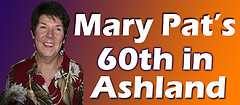
 The fact is that a web site and the Internet are not magic. They very, very, very rarely make a site owner a lot of money quickly.
The fact is that a web site and the Internet are not magic. They very, very, very rarely make a site owner a lot of money quickly.